Channel Backups
Backing up your channels is essential to prevent loss of funds in case of device failure.
Creating a Channel Backup
- Navigate to "Settings": Click the button in the upper right corner to bring up the drop-down menu.
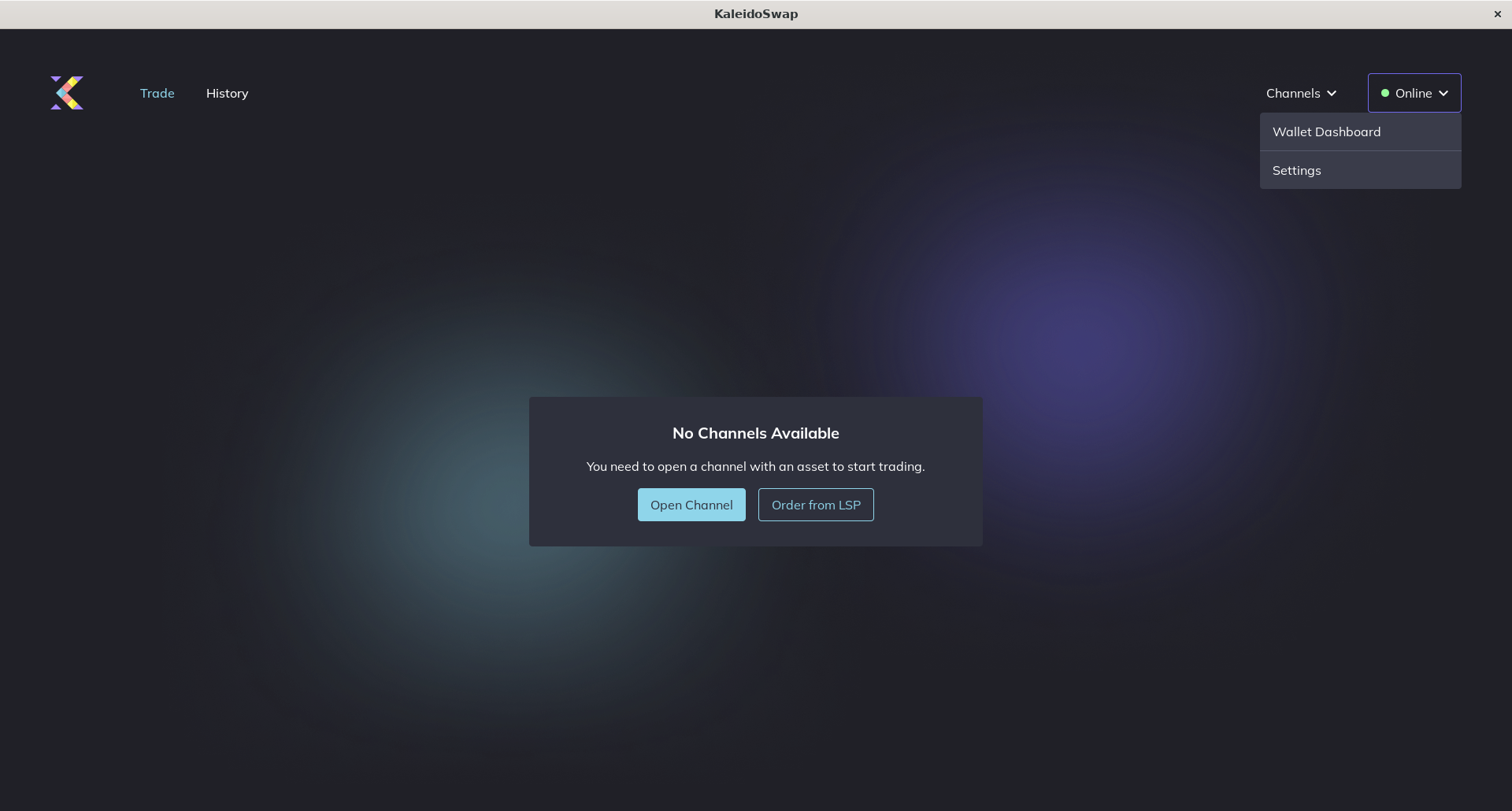
- Backup Option: Click on "Backup Wallet".
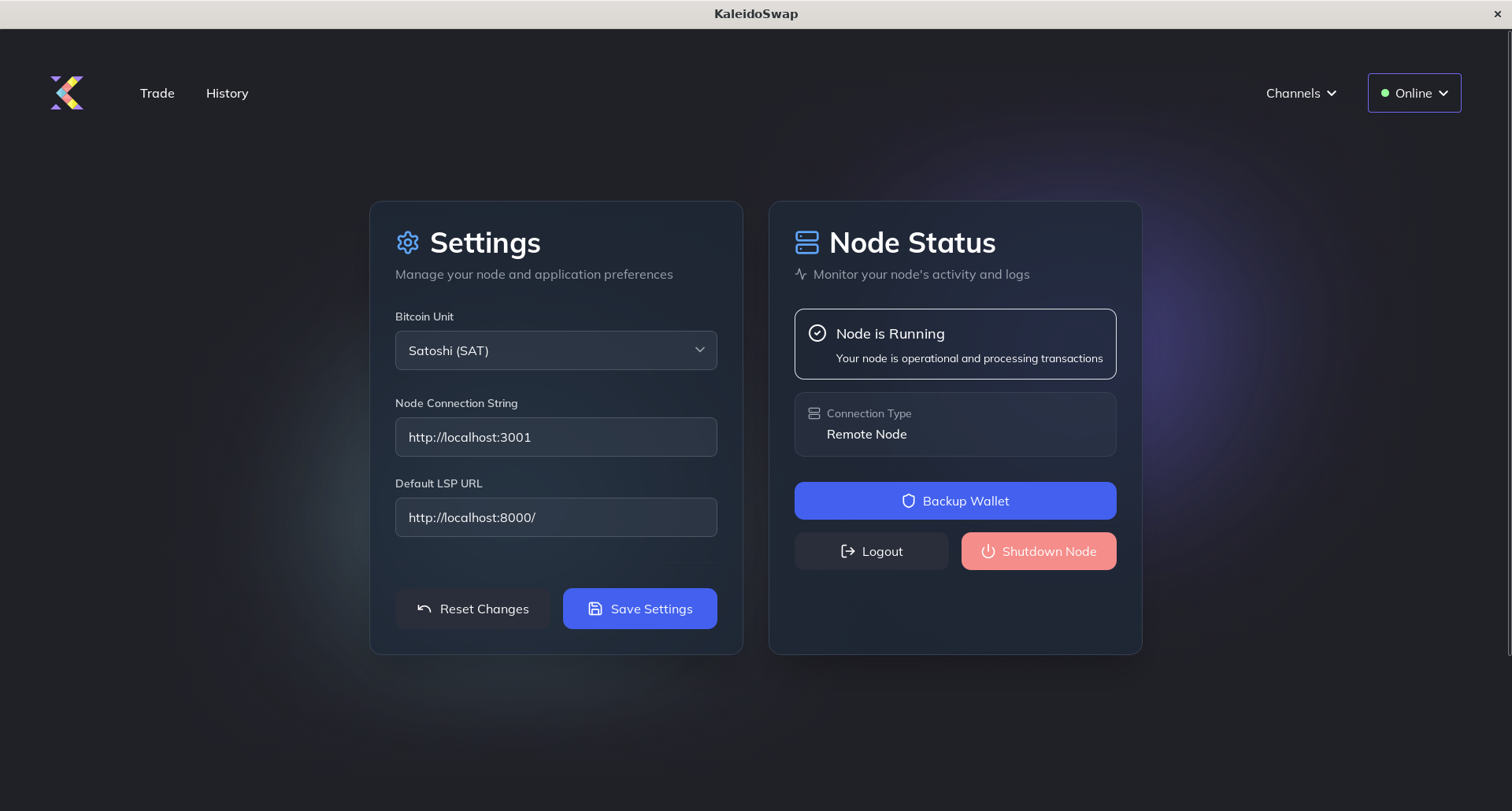
- Save Backup File: Choose a secure location and input the node password.
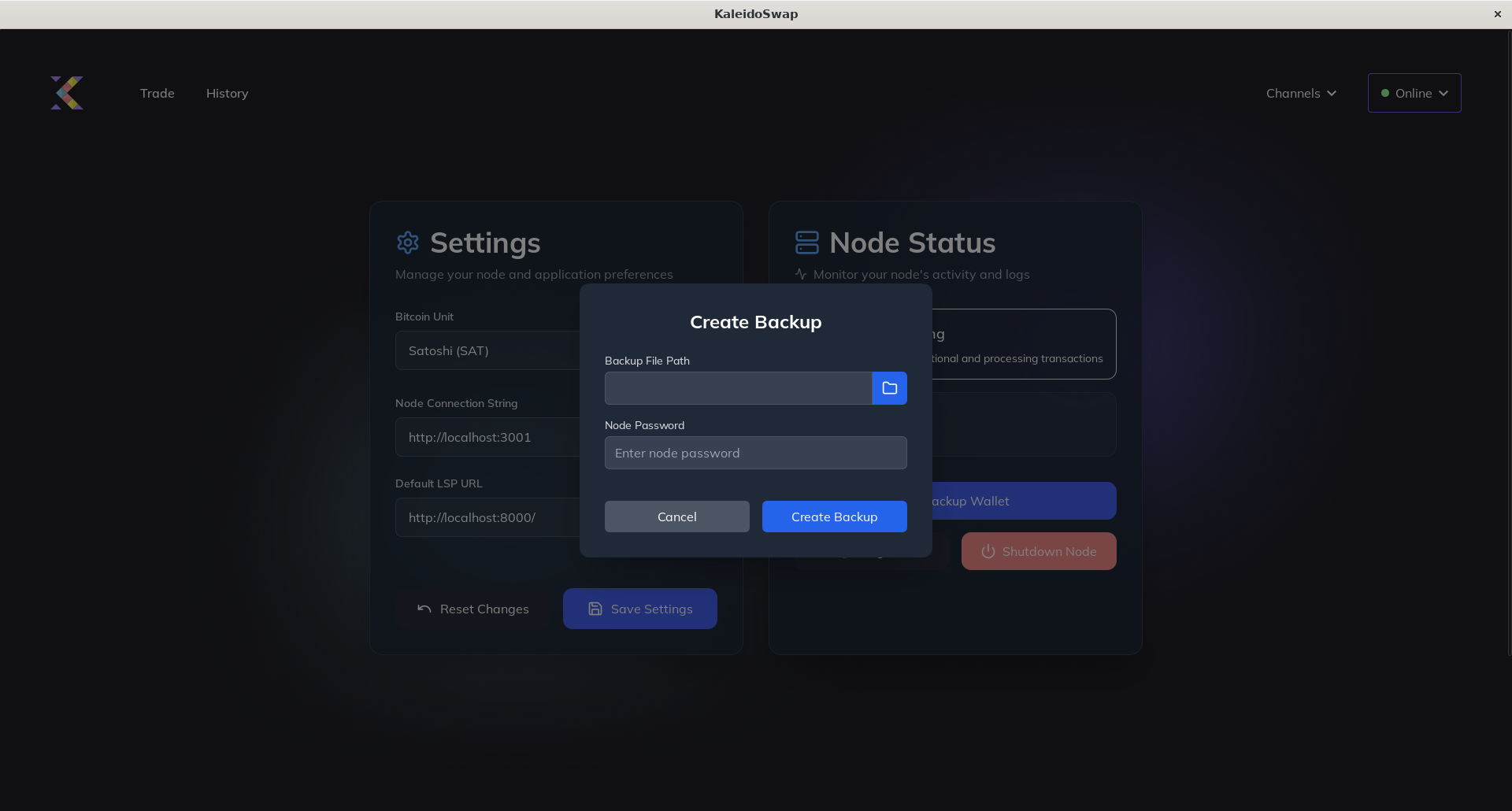
- Create Backup: Create encrypted backup files with the node password in the selected destination clicking on "Create Backup".
Next: Channel Requests